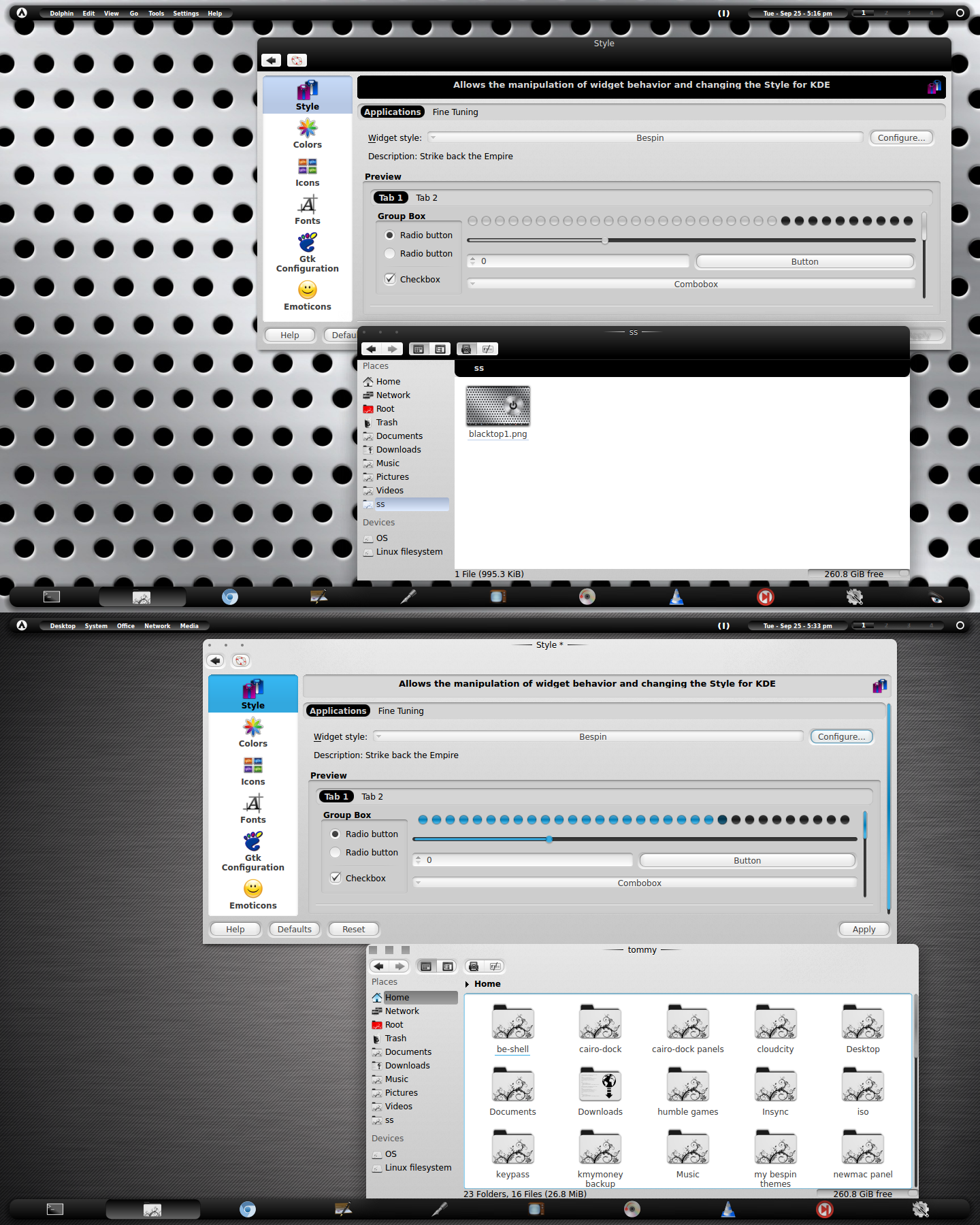ShopDreamUp AI ArtDreamUp
Deviation Actions
Suggested Deviants
Suggested Collections
You Might Like…
Featured in Groups
Description
Here are a couple of my bespin themes one dark and one light.
Instructions:
Extract the file somewhere and then go into systemsettings then Application Appearance then under widget style make sure bespin is selected (I won't go into how to install bespin).
Click on the Configure button then you should have window that comes up that says presets. Click on the import button and find the files you extracted earlier. then one will show up go through the same thing and select the next one.
When you have the presets showing in the window just click on the one you want to use and click on the load button then click on apply when your back at System Settings.
OS: Arch Linux
DE: KDE with BE::SHELL my Black-Radius theme [link]
Icons : K-Hi-Lights
Wallpaper: [link] and [link]
Instructions:
Extract the file somewhere and then go into systemsettings then Application Appearance then under widget style make sure bespin is selected (I won't go into how to install bespin).
Click on the Configure button then you should have window that comes up that says presets. Click on the import button and find the files you extracted earlier. then one will show up go through the same thing and select the next one.
When you have the presets showing in the window just click on the one you want to use and click on the load button then click on apply when your back at System Settings.
OS: Arch Linux
DE: KDE with BE::SHELL my Black-Radius theme [link]
Icons : K-Hi-Lights
Wallpaper: [link] and [link]
© 2012 - 2024 CraazyT
Comments32
Join the community to add your comment. Already a deviant? Log In
really nice theme